Fortnite developer Epic Games has implemented a security feature for game accounts called two-factor authentication (2FA) to help gamers keep their accounts secure.
Fortnite developer Epic Games has implemented a security feature called two-factor authentication (2FA) for game accounts to help gamers keep their accounts secure. It also gives them free BoogieDown emotes at Fortnite and lets them use the gift system. As explained by Epic, 2FA “can be used to help protect your account from unauthorized access, requiring you to enter an additional code when you sign in.” Worried about your Fortnite account being hacked? Then you need to get two-factor authentication.Turning on security measures is super simple, and it can just save your account. Here’s how you can enable Fortnite 2FA, what it’s used for, and why you should use it.
This helps Epic root out bots when it comes to special promotions or contests, such as the recent Mr. Beast live event last December. If not for two-factor authentication, the prize could possibly have gone to a bot that found a way to game the system. Players enabling 2FA will have to type additional code when they first log into their Epic account after enabling the feature, when they use a new device to log in, when it’s been 30 days since their last login, or if they’ve cleared cache and cookies history from their device. That way, Epic will understand authorized people on that device to log into their Fortnite account.
Also read Fortnite is Expected to Ban Discord Bot Exploit Users, According to Leak
The first step is to visit Epic’s website and 2FA page. Players will see “Start here” after scrolling down a bit in your game ID. Click on it and you will be prompted to log into the Epic account you want to secure with 2FA. If you’re a Fortnite player on a PlayStation 4, Xbox One, or Nintendo Switch, remember to click on your console icon to log in with your system credentials. You’ll be redirected to the password area of your account settings then you will be seen 2FA . Option Authenticator app and email authentication will be available.
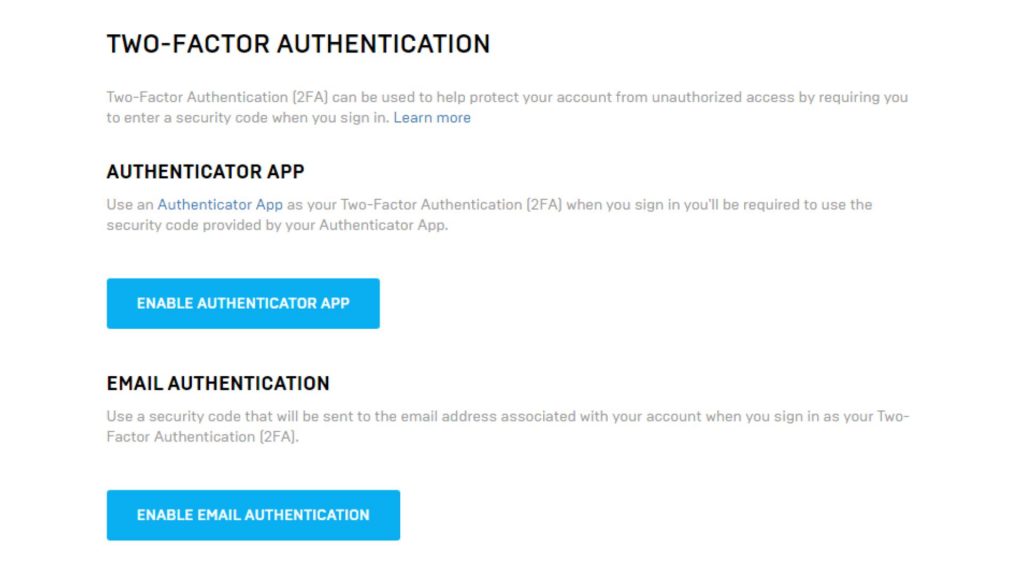
If you choose to enable the Authenticator app, a new window will pop up with the steps to enable it. You need to click on a link to download the app, scan the QR code shown on the left, and sign in with the code that appears immediately afterwards. From now on, that app is enabled to authenticate future devices that you can use to log into your account Then you will be easily on 2FA . Google Authenticator, LastPass Authenticator, Microsoft Authenticator, And Authy will work perfectly fine with this method of all authentication.

If you choose email authentication, there are fewer steps to on 2FA in your game account. You’ll need to type in the security code sent to the email linked to your Epic account to activate 2FA via email. That’s where you’ll also find future codes to allow other devices to access your 2FA on in your Game Account. After 2FA is activated, you’ll see Boogie down on your account and all the gift features will be enabled in Fortnite: Battle Royale. You will also be able to qualify for any cash prize that Fortnite offers as part of its competitions as long as you also meet age requirements.

Get the latest article about esports from Sportslumo.com by following us on Instagram, Twitter, and YouTube